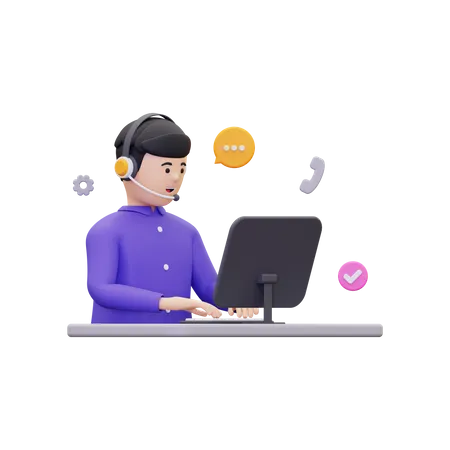- Home
- About
-
Services
- Transactional email
- Landing page website design company
- Php website development company
- Laravel website development in delhi
- Codeigniter website development in delhi
- Python website development in delhi
- Reactjs website development in delhi
- Mobile app development in delhi
- Flutter app development in delhi
- Ecommerce website app development in delhi
- Technologies
- Blog
- Contact
- Pay Now